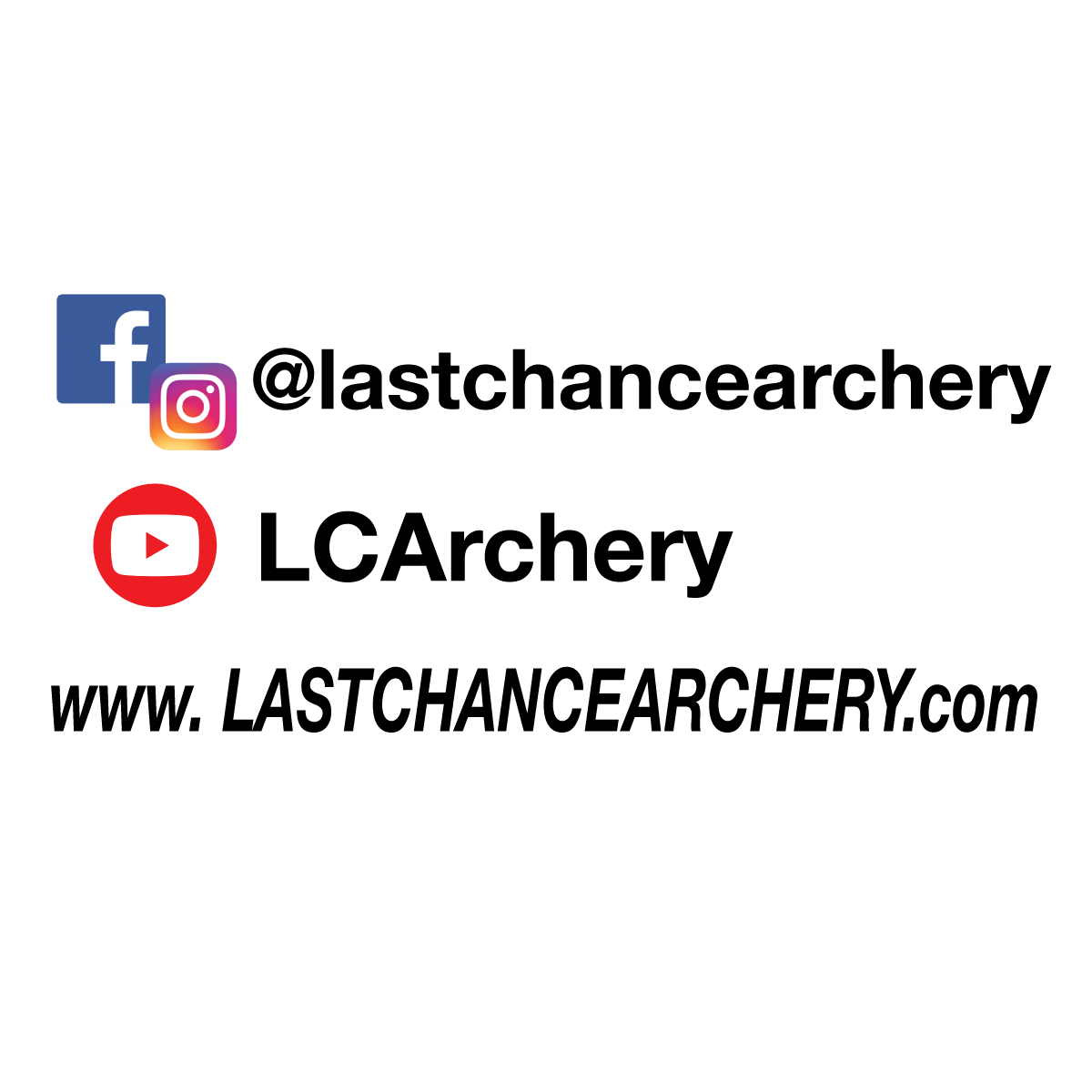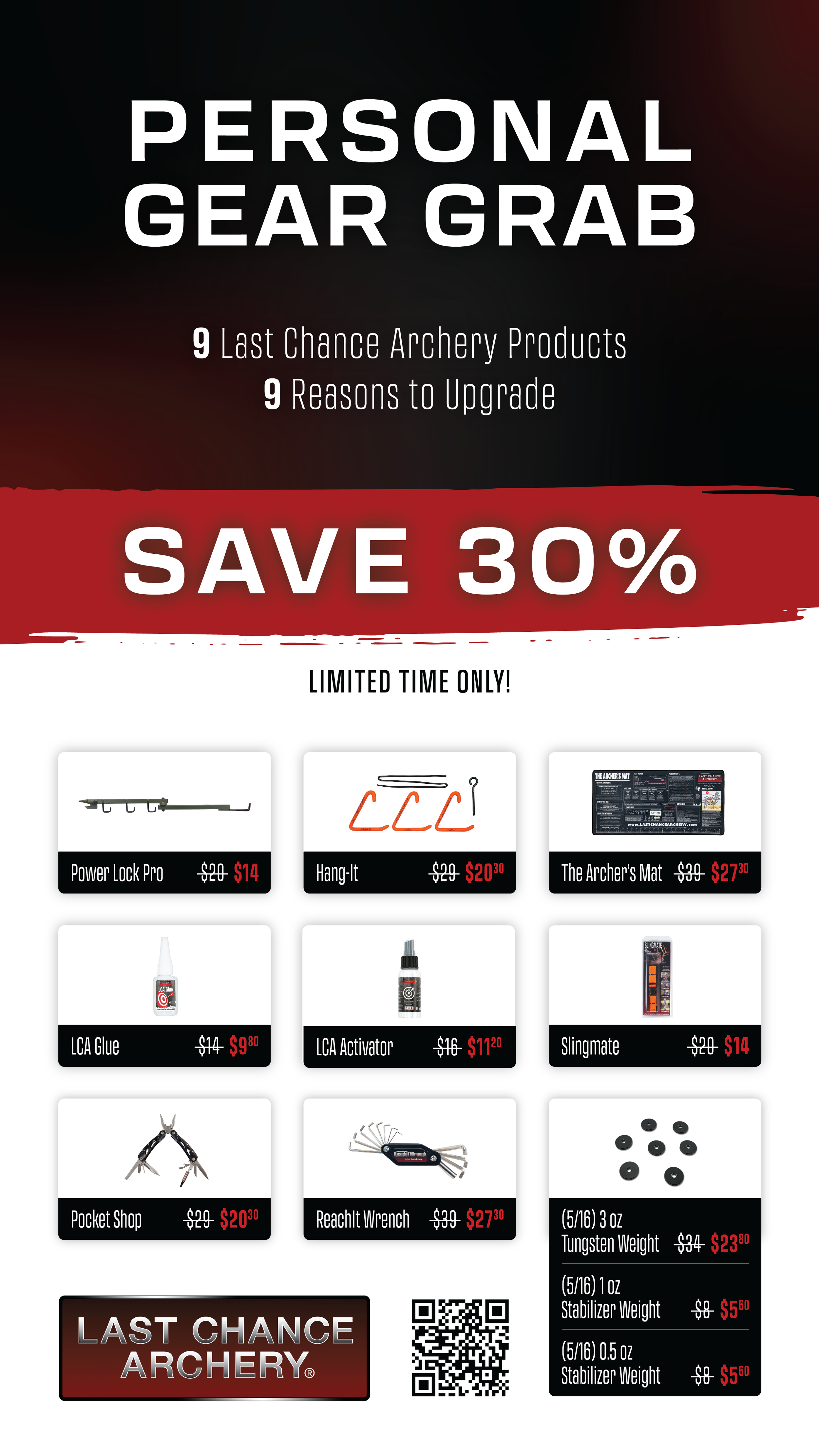LCA Draw Board | Instructional Video:
LCA Draw Board holder / bracket explained:
This question comes our way many times. “Is the LCA Draw Board giving an incorrect timing reading since the bow holder / bracket isn’t offset from the winch like most draw board types on the market?”.
The short answer, no it’s not giving a false reading it is giving very true and accurate timing readings each and every time you draw a bow.
So depending on how much back bar weight and how balanced your bow is will determine how much angle there is when working with the LCA Draw Board. Angle as in, the angle of the bow when looking at it in relationship to the floor. Sometimes it will look as if the bow is aimed slightly high instead of flat. This is ok you are still receiving good timing readings.
Since our Draw Board bracket uses a round tube to hold the riser, it allows for the bow to rotate based on its natural position. When we created the LCA Draw Board we played with the idea of doing an adjustable bracket, but as we thought about it more and more we realized with much testing that if you do a bracket that is adjustable, most customers would end up having no idea how to setup the bracket which then would cause it to give incorrect timing readings if the bracket wasn’t set in the exact perfect location. Just say for instance you have the adjustable style bracket, then you happen to set the bracket too low, or too high, then you draw the bow from the “set” position it could cause it to read the timing incorrectly because the bracket would be pulling the bow at a weird angle against your nocking point at full draw.
So we made our bracket using the round tube so that no matter what angle the bow sits at it’s always in line with your pull point / nocking point. This way it would allow the bow to rotate in line depending on its natural pulling position. This is going to give you the most accurate reading possible because it’s keeping the bow bracket from pushing down into the grip at the wrong angle. This will give you the closest possible reading to the natural hand in the bow overall.
LCA Draw Board / Tension adjustment instructions:
Adjusting the tension of an LCA Draw Board (with the new clutch system) is easy and straightforward. If you’ll follow the steps below in order you’ll be able to adjust the units tension without having to return it for repair.
NOTE: This set of instructions is only for the LCA Draw Board units with the newer internal clutch system. If your LCA Draw Board has a lever that unlocks the unit so it can be let down you’ll have to contact LCA for assistance.
#1. Take an allen wrench and loosen the (black button head cap) screw that holds the handle onto the unit.
#2. You only need to loosen the screw you do not have to remove it. (Note: this screw is installed with Loctite on the threads, it’ll have to be popped loose with force so break the Loctite’s hold)
#2. Once loosened you’ll then simply tighten the screw back against the handle just as it was before. As you tighten the screw you can rotate the handle forward and back to test the tension on the unit.
#3. You will tighten the screw inward against the handle until you reach your desired tension setting. The screw / washer pressing against the handle acts like the drag on a fishing reel. As in, the tighter the bolt is against the handle the tighter the tension will be. If the screw is loose the tension will also be loose etc. etc. Over time the parts within the clutch system will wear and you might have to redo this process just to keep the tension steady as you work using the LCA Draw Board.
#4. At this point, once you have your desired tension, it’s recommended that you mark the handle and the screw with a sharpie. After the marks are made you then loosen the screw and count the turns until the screw is backed out completely. Hold the screw, add Loctite to the threads, and then re-install the screw the same number of turns. The reason you do this last step is so that your screw is back to the same location, for the desired tension, but also to put Loctite on the threads so you are able to safely use the unit without fear of the screw loosening.
#5. Our recommendation is that you send your draw board unit to LCA for a rebuild one time per year. You can find the tune-up below and what is included.
NOTE: This is not a draw board. It’s a draw board rebuild, which we do in-house at LCA.
The rebuild includes:
New Cord • Oil • New Pulley (the new pulley will help keep the rope from wearing out as fast) • Any other components that might need to be repaired or replaced. In short, we’ll fully rebuild the inside of the unit before shipping it back to you.
Step #1. Place your order here through the LCA shop page. Wait for a return email from our front office with an RA# that you will need to put onto the outside of your package. LCA DOES NOT ACCEPT ANY PACKAGES WITHOUT A PRE-AUTHORIZED RA#.
Step #2. Package your product, write the RA# on the outside of the package, and always ensure your box has enough packing materials so that the product reaches LCA safely. If the product arrives to LCA damaged from the shipment you will receive a call and / or email from our office notifying you of the specific damages to the product upon arrival to our facility. LCA IS NOT RESPONSIBLE FOR LOST OR DAMAGED PACKAGES.
Step #3. Once the product is in our possession, LCA employees will take the product, perform the tune-up, re-package the product, and return ship it to you all within 3-5 business days. The process happens as quickly as possible so that you are not without your LCA product for any longer than necessary.
After the product's inspection, if any additional repairs are required other than the rebuild, our office will inform you of any extra fees before the tune-up takes place.